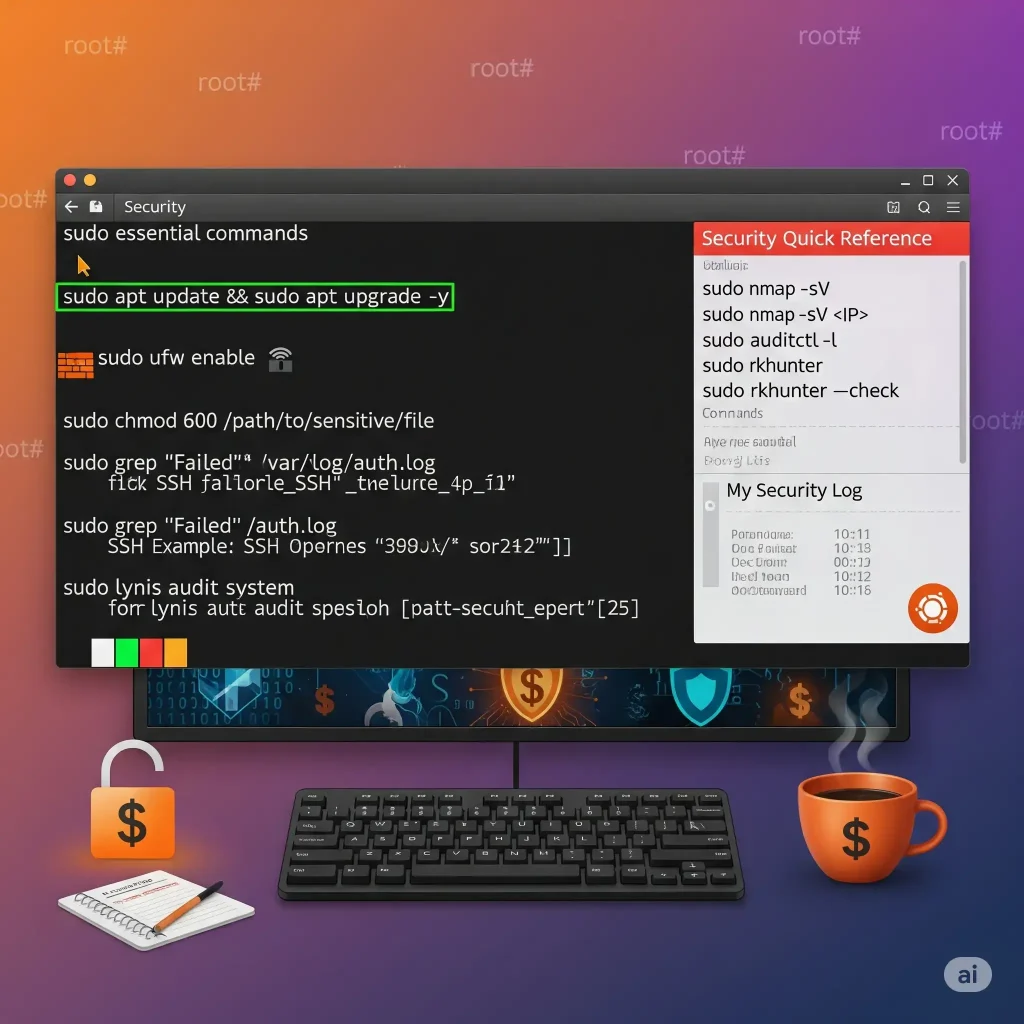In today’s world of AI-driven automation and rising cybersecurity threats, securing your Linux system is more important than ever.
Hackers and automated scripts are constantly scanning for vulnerabilities, so understanding a few critical Linux security commands can make a real difference in keeping your system safe.
Whether you’re managing a personal Ubuntu machine, a cloud server, or working in AI development environments, these commands will help you control access, monitor suspicious activity, and lock down weak points before attackers find them.
I have put together a free Linux Security Commands Cheat Sheet you can download in PDF, ePub, Azw3, MOBI, and DOCX formats, so you’ll always have a quick reference handy.
Download the Linux Security Commands Cheat Sheet
Get the important Linux security commands in a printable cheat sheet. Available in multiple formats:
1. sudo : Run Commands as Superuser
Use sudo to execute commands with root privileges. This is crucial for administrative tasks like installing software or editing system files.
sudo apt update
Tip: Always use sudo sparingly to avoid accidental system-wide changes.
2. ssh : Secure Remote Login
SSH allows you to securely connect to remote Linux servers.
ssh user@192.168.1.10
Use SSH key authentication for enhanced security instead of passwords.
3. scp : Secure Copy Between Machines
Use scp to securely transfer files between your machine and a remote server.
scp file.txt user@192.168.1.10:/home/user/
4. sftp : Secure FTP Transfers
SFTP is like FTP, but over an encrypted SSH connection.
sftp user@192.168.1.10
5. iptables : Configure Advanced Firewall Rules
iptables gives you granular control over network traffic.
sudo iptables -A INPUT -p tcp --dport 22 -j ACCEPT
6. ufw : User-Friendly Firewall
ufw is a simplified interface for managing iptables.
sudo ufw enable sudo ufw allow 22/tcp
7. fail2ban : Protect Against Brute Force Attacks
Monitors logs and bans IPs showing malicious behavior.
sudo fail2ban-client status sshd
8. nmap : Network Port Scanner
nmap scans networks for open ports and potential vulnerabilities.
nmap -sV 192.168.1.10
9. chmod : Change File Permissions
Control who can read, write, or execute files.
chmod 700 secret.txt
10. chown : Change File Ownership
Transfer ownership of files or directories.
sudo chown user:user /var/www/html
11. chkrootkit : Rootkit Detection Tool
Detect rootkits that may be hiding in your system.
sudo chkrootkit
12. rkhunter : Rootkit Scanner
rkhunter scans for rootkits, backdoors, and local exploits.
sudo rkhunter --check
13. lynis : Full Security Audit
lynis performs comprehensive security checks on your system.
sudo lynis audit system
14. openssl : Encryption & Certificate Management
Generate certificates and encrypt data with openssl.
openssl enc -aes-256-cbc -salt -in file.txt -out file.enc
15. gpg : Encrypt & Sign Files
Encrypt sensitive files or emails using gpg.
gpg -c secret.txt
Other Useful Linux Security Commands
| Command | Purpose |
|---|---|
| passwd | Change user password |
| chpasswd | Batch update multiple user passwords |
| chroot | Change root directory for a process |
| su | Switch to another user |
| selinux | Security-Enhanced Linux policy management |
| firewalld | Dynamic firewall management |
| auditd | System auditing service |
| logwatch | Log analyzer and reporting tool |
| tripwire | File integrity monitoring |
| apparmor | Application-level access control |
| OpenSCAP | Compliance and security scanning |
| AIDE | Advanced Intrusion Detection Environment |
Did this guide help you? Share your favorite security tips or questions in the comments below or contact us.
Want more Linux guides? Check out our tutorials on Top Networking Commands, Advanced Linux Commands, Wget Command, Sudo Command Cheat Sheet and Essential Linux Commands. Each post comes with a FREE cheat sheet to download!
By the way, since we are on the top of Linux security, check out our picks for the best Linux distros for those of you who focus on privacy and security.