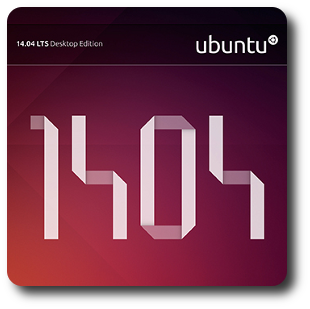Hello everyone, first of all, happy holidays and a merry x-mas to everyone who celebrates it! I can’t wait to see what kind of presents I got, I am still in the middle of doing of some late-night x-mas shopping for friends and family lol, don’t look at me that way, most of you reading this are probably also going to go do some last minute christmas shopping! Anyway read on…
What is Calife?
Calife requests user’s own password for becoming login (or root, if no login is provided), and switches to that user and group ID after verifying proper rights to do so. A shell is then executed. If calife is executed by root, no password is requested and a shell with the appropriate user ID is executed.
The invoked shell is the user’s own except when a shell is specified in the configuration file calife.auth.
If “-” is specified on the command line, user’s profile files are read as if it was a login shell.
This is not the traditional behavior of su.
Only users specified in calife.auth can use calife to become another one with this method.
calife.auth is installed as /etc/calife.auth
Calife Command features:
- you keep your environment variables and shell aliases intact
- it has start and end of session logging
- you can have a list of all permitted logins for each calife user. That way, you can give a user newsmaster’s rights without giving out the
rootpassword - you can specify a group in the configuration file instead of the logins of all administrators: Juste use
@staffor%staffand all members of thestaffgroup will have access to calife - calife can also be used to become users even if they have no home directory or even no shell. That’s very practical if you want to become
uucpor evenbin - you can make calife runs a specific system-wide script at the end of the session (to send a mailabout what was done as
rootfor example)
Install calife in Ubuntu
Open the terminal and run the following command
sudo apt-get install calife
How to use Calife
Syntax
calife [-] [login]
Remember to like our facebook and our twitter @ubuntufree for a chance to win a free Ubuntu laptop sponsored by Dell!
Quick Links: Download Apps for Ubuntu | Download Free Ubuntu eBooks | Cute Girl Wallpapers For Ubuntu | Black Wallpapers For Ubuntu | How to upgrade Ubuntu 14.04 LTS to Ubuntu 14.10
Today’s Popular Linux Article: Turn On Automatic Security Updates For Ubuntu Servers