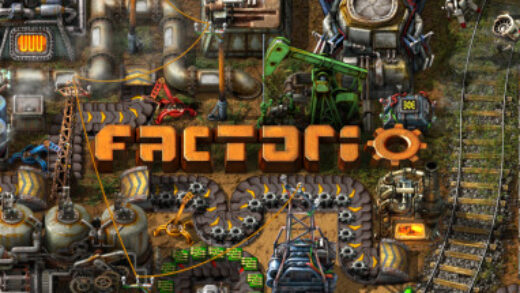What Is Ubuntu Server?
Ubuntu Server Edition is also apart of the Debian family, and it is often called Ubuntu server.It offers support for several common configurations, and also simplifies common Linux server deployment processes.
Standard Internet services such as e-mail, Web, DNS, file serving and database management are available. Don’t forget to check out Ubuntu Server for cloud right below as well.
Ubuntu Server allows you to host your own web sites, media servers, home server, and you can use Apache 2, MySQL, NGINX and the very popular CPanel for Ubuntu with ease.
Since 2014, Ubuntu Server now also supports ARM and OpenStack.
Ubuntu is suitable for a lot of systems including:
1. Ubuntu for Servers
2. Ubuntu for Desktop
3. Ubuntu for Cloud
Ubuntu releases new versions every 6 months, and supports releases for 18 months with daily security fixes and patches to critical bugs. Long Term Support (LTS) releases offer three years of support for the desktop version and five years for the server version.
Ubuntu Desktop vs Ubuntu Server
Here are the main difference between the two versions of Ubuntu.
1. The first difference is in the CD contents. The “Server” CD avoids including what Ubuntu considers desktop packages (packages like X, Gnome or KDE), but does include server related packages (Apache2, Bind9 and so on). Using a Desktop CD with a minimal installation and installing, for example, apache2 from the network, one can obtain the exact same result that can be obtained by inserting the Server CD and installing apache2 from the CD-ROM.
2. The Ubuntu Server Edition installation process is slightly different from the Desktop Edition. Since by default Ubuntu Server doesn’t have a GUI, the process is menu driven, very similar to the Alternate CD installation process.
3. Before 12.04, Ubuntu server installs a server-optimized kernel by default. Since 12.04, there is no difference in kernel between Ubuntu Desktop and Ubuntu Server since linux-image-server is merged into linux-image-generic.
4. For Ubuntu LTS releases before 12.04, the Ubuntu Desktop Edition only receives 3 years of support. This was increased to 5 years in Ubuntu LTS 12.04 In contrast, all Ubuntu LTS Server Edition releases are supported for 5 years.
Ubuntu Server Features
1. Certification as a guest on AWS, Microsoft Azure, Joyent, IBM and HP Cloud
2. Updates to Tomcat (v7), Postgresql (v9.3), Docker v(0.9), Puppet (v3.0), Qemu (v2.0), Libvirt (v1.2), LXC (v1.0) and MySQL (v5.5)
3. The first production release of Open vSwitch 2.0 with full kernel integration
4. Runs on x86, x86-64, ARM v7, ARM64 and Power
Where to Download Ubuntu Server
Simply visit our Download ubuntu for servers page to get the latest version.
As we mentioned above, Ubuntu is very adaptable, you can download ubuntu for pc or download ubuntu for cloud, just follow our guides and we promise to make it the fastest and easiest operating system for you to enjoy.
Important link: If you want to find out more about Ubuntu server, please visit the Official Ubuntu Server website for more details and fun!