Hello everybody, how are you all this Monday morning? I hope you all had a healthy breakfast to start your day off. I am trying to cut back on coffee and tea in the morning, apparently some new study says, lol I am joking but anyway check out this little linux guide I just put together regarding whether or not you need an Antivirus software for your Ubuntu OS, I then added a list of the best Antivirus protection Ubuntu.
Do you need an Antivirus Software on Ubuntu?
Yes, yes you do need some sort of antivirus app for your Ubuntu OS and my reason for saying that is simple. Viruses exist for every known OS. It is true that Ubuntu/Linux systems are safer and more naturally protected against Viruses but the REAL truth is that Linux systems are not as popular as Windows or MAC systems so those that make viruses don’t see a need to program viruses for Linux when most desktop users in the world still operate on a Windows OS. So my point is, it is better to get a good Antivirus for your Linux or Ubuntu computer now because sooner or later, as Ubuntu becomes more user friendly, more and more viruses will appear,kind of like how the world is right now, we have more doctors and scientists creating viruses for profit and population control these days than those trying to save patients, you get my point, protect yourself and your OS.
#1. Download Comodo Antivirus for Ubuntu
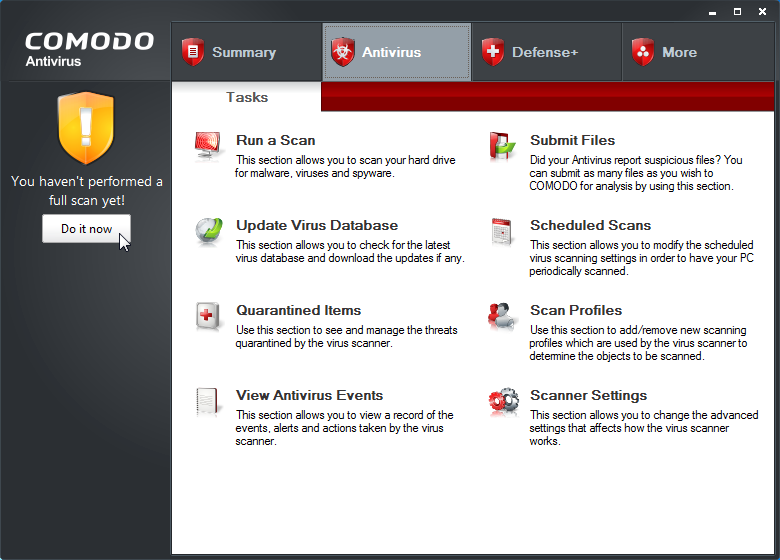 Install Comodo Antivirus on Ubuntu
Install Comodo Antivirus on UbuntuComodo Antivirus for Linux (CAVL) offers the same great virus protection as our Windows software with the added benefit of a fully configurable anti-spam system.
Featuring on-access and on-demand virus scanners, CAVL also uses cloud based behavior analysis of unknown files to provide unrivaled protection against zero-day malware. The powerful AV engine is complemented by a highly configurable mail gateway to filter spam and block email-borne threats.
Comodo Features:
- Proactive AV protection intercepts all known threats
- Automatic updates for the most up-to-date virus protection
- Includes scan scheduler, detailed event viewer and custom scan profiles
- Mail filter is compatible with Postfix, qmail, Sendmail and Exim MTA’s
- Install and forget. No annoying false alarms, just solid virus protection.
[contentblock id=4 img=adsense.png]
#2. Download ClamAV Antivirus for Ubuntu
 Install ClamAV Antivirus on Ubuntu
Install ClamAV Antivirus on UbuntuClamAV is an open source (GPL) anti-virus engine used in a variety of situations including email scanning, web scanning, and end point security. It provides a number of utilities including a flexible and scalable multi-threaded daemon, a command line scanner and an advanced tool for automatic database updates.
ClamAV Features:
- Command-line scanner
- Milter interface for sendmail
- Advanced database updater with support for scripted updates and digital signatures
- Virus database updated multiple times per day
- Built-in support for all standard mail file formats
- Built-in support for various archive formats, including Zip, RAR, Dmg, Tar, Gzip, Bzip2, OLE2, Cabinet, CHM, BinHex, SIS and others
- Built-in support for ELF executables and Portable Executable files packed with UPX, FSG, Petite, NsPack, wwpack32, MEW, Upack and obfuscated with SUE, Y0da Cryptor and others
- Built-in support for popular document formats including MS Office and MacOffice files, HTML, Flash, RTF and PDF
#3. Download ESET NOD32 Antivirus for Ubuntu
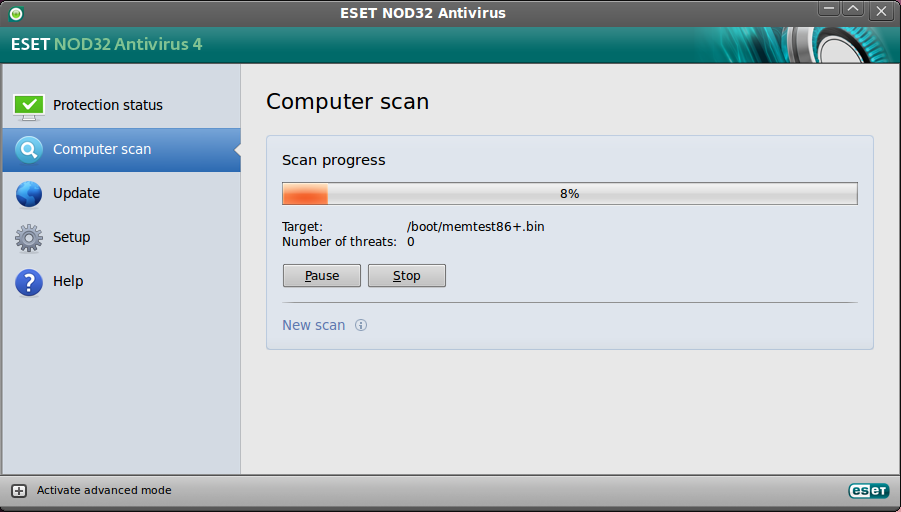 Install ESET NOD32 For Linux
Install ESET NOD32 For LinuxShield your Linux workstation from threat engineered for Linux, as well as all cross-platform malware that could pass on to other Windows or Apple computers in the network. ESET NOD32 Antivirus for Linux Desktop is a fully fledged antivirus solution that plays an essential role in protecting your online identity.
Key Benefits
- Detects Multi Platform Threats – ESET’s solution for Linux Desktop stops all threats regardless of what operating systems they are targeting – Windows, Linux, or Mac OS.
- Strong, Proactive Protection – Detecting viruses including new ones in real time, using heuristic analysis of program’s ThreatSense scanning engine.
- Low System Footprint – Ensures that the system boots quickly and causes no computer slowdowns
- Simple Operation with an on-screen graphical interface developed for the Linux desktop environment.
#4. Download Kaspersky Endpoint Security for Ubuntu
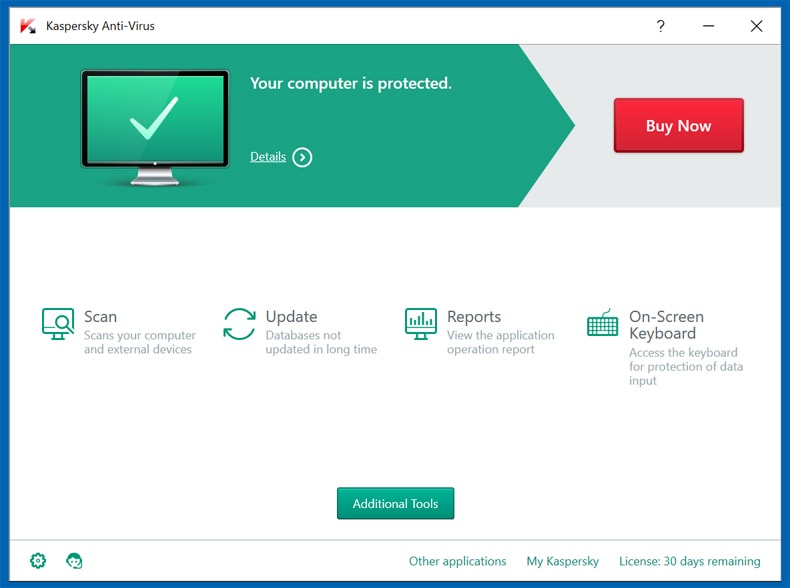 Install kaspersky For Linux
Install kaspersky For LinuxKaspersky Endpoint Security for Linux provides corporate networks running Unix-based operating systems on their endpoint machines with centralized protection from all types of malware and potentially dangerous programs. Coming from a product family based on a uniform set of world-class anti-malware and other core technologies, Kaspersky Lab’s innovative new antivirus engine uses cutting-edge component architecture to increase performance and stability, providing reliable protection that’s easy to control and manage.
Kaspersky Features:
- New antivirus engine
The application is based on a completely new antivirus engine that dramatically increases system scanning speed, optimizes the use of system resources and has minimal impact on other programs. - Improved centralized administration
A range of improvements has brought the application’s manageability to a new level. In addition, the new version of Kaspersky Endpoint Security for Linux is fully supported by Kaspersky Security Center, a centralized management tool that makes it easy to complete a variety of IT security management tasks, starting from remote deployment of the endpoint security applications through to generation of system event reports. - Enhanced heuristic analyzer
Traditional signature scanning is supplemented with the improved heuristic analyzer. This helps to detect currently unknown threats which are similar to those that have already been detected, and significantly strengthens the overall protection level.
5. Download F-PROT Antivirus for Ubuntu
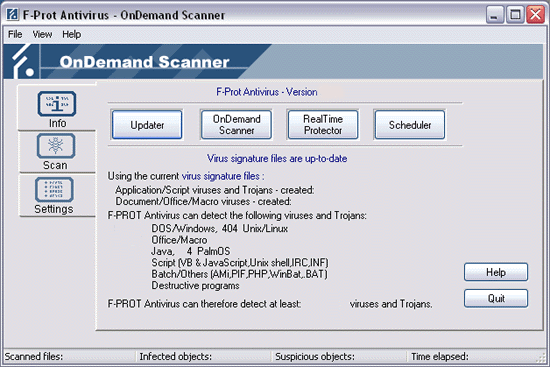 Install F-Prot antivirus on Ubuntu
Install F-Prot antivirus on UbuntuF-PROT Antivirus builds on the product’s history of reliability, ease-of-use and speed to provide a powerful yet affordable antivirus solution.
F-PROT Antivirus for Linux Workstations is fast, efficient and easy to use. It protects Linux workstations from the ever increasing threats of viruses, worms and other malware by detecting and disinfecting or deleting malicious programs. Unknown threats are detected with F-PROT’s heuristic technology, thus providing the strongest defense available and being the perfect solution for your laptops and desktops.
Remember to like our facebook and our twitter @ubuntufree.
Related apps: WhatsApp for Ubuntu, Best Software for Ubuntu, Best Photo Editor for Ubuntu, Best Code Editor for Ubuntu




