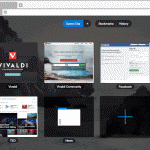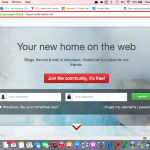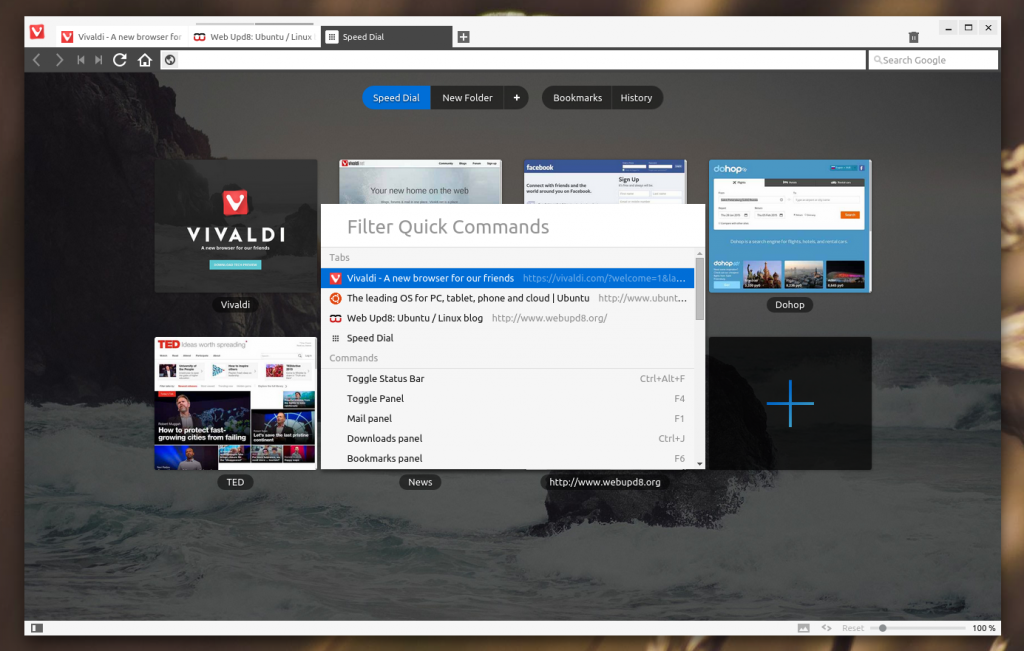 Vivaldi Browser on Ubuntu
Vivaldi Browser on UbuntuHello everyone, you can now download Vivaldi for Ubuntu, before you do that, I hope everyone is doing alright, we still have the hired Boko-Haram agents killing innocent people in Nigeria’s we type, a huge shame indeed, anyway that is a story for another day.
Today I gladly introduce you to a new Ubuntu web browser named ‘Vivaldi‘. Vivaldi is a freeware web browser developed by Vivaldi Technologies, continue below and you will find it if this browser is worth your time. I have been using it for some time and it is a good backup to have along with FireFox and even Microsoft’s Edge these days is a great backup browser.
Install Vivaldi On Ubuntu
[ Download Vivaldi for Linux ]
Vivaldi is available to download for Windows, Mac and 64-bit Linux distributions. On the latter you have a choice of Debian or RPM installer.
What is Vivaldi
Vivaldi is a freeware web browser developed by Vivaldi Technologies, a company founded by former co-founder and CEO of Opera, Jon Stephenson von Tetzchner. Based on the slogan “A new browser for our friends”, the browser is aimed at hardcore technologists, heavy internet users, and previous Opera browser users who were disgruntled by Opera’s transition from the Presto engine to Blink, which unfortunately removed a lot of popular features.
Vivaldi Browser Features On Ubuntu
Quick Commands
Are you a keyboard person? Then you’re in luck. Quick Commands allow you to quickly search through various settings, history, open tabs, bookmarks and more with a single keyboard shortcut. We aim to make the Quick Command menu highly customisable, allowing you to make your own commands and run them quickly.
Notes
Take notes while browsing and add screenshots right in the handy Notes panel. The notes will automatically remember which site you were browsing at the time and allow you to add tags, to easily organize and find them later.
Speed Dials
All of your favourite sites easily accessible from one place. You can also create multiple Speed dial groups. Organize your sites based on interests such as Sports, News and Tech, or different context such as Work, School etc. It’s also possible to add a folder as a Speed dial entry. It’s a pretty powerful feature.
Tab Stacks
Too many unorganized tabs can become a bit messy, making it hard to find the tab you are looking for quickly. Organize your tabs using Tab stacks! It lets you group multiple tabs under a single tab. Just drag a tab over to another for easy grouping.
Vivaldi Browser Screenshots
Remember to like our facebook and our twitter @ubuntufree for a chance to win a free Ubuntu laptop every month!
You can also try another browser, how about Chrome for Ubuntu?