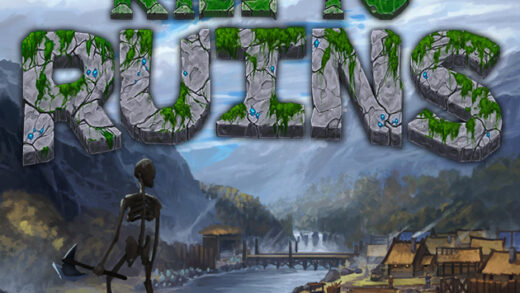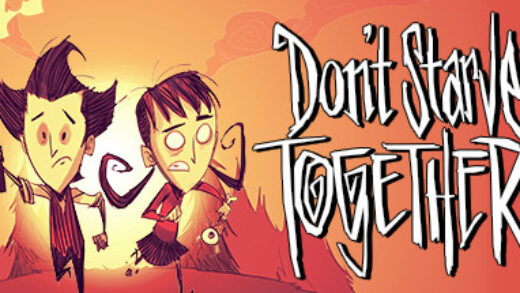Spotify on Ubuntu
Spotify on UbuntuHello everyone, you can download Spotify on Ubuntu, with that said, I hope you are all having a great week so far. My day has been pretty good so far. I am getting ready to go out with some friends at the local bar here for a couple of drinks then after that, I will come home and get back to work! I am still very busy trying to make sure the recent launch of our new sister sites, AndroidRED.com and iOSMode.com are going smooth. Anyway, please read on…
Today we will highlight an awesome and very popular app that somehow rivals the likes of Soundcloud, Pandora radio, YouTube etc. To be honest, no web site has been as good as YouTube to me, personally for the last…maybe 10-14 years because you can find anything on YouTube, but that is just my bias lol. I have tried Spotify, the free version for about a 4-5 days and I do like it, I found a lot of full albums and new songs that are even hard to find on YouTube because of copyright claims. If you are looking to get high quality music and you don’t mind paying a little bit each month for the access, Spotify is for you as for me, I am still going to stick to YouTube because like I said, 90% of the music I want, including new and old music plus the latest music videos, I easily find it on YouTube. Either way, I will continue to try Spotify after my trial period is done, I will try the paid version and maybe this will win me over, but for those of you who already love it and wanted to get it on your Linux OS, this app is for you definitely. Let me know in the comments what you think if you decide to try it.
Install Spotify on Ubuntu
Download Spotify for Linux via Snap Store
What Is Spotify?
Spotify is an multi-platform app that gives you access to a world of free music, curated playlists, artists, and podcasts you love. Discover new music, podcasts and listen to your favorite artists, albums, or create a playlist with the latest songs to suit your mood.
There are millions of tracks on Spotify. So whether you’re working out, partying or relaxing, the right music is always at your fingertips. Choose what you want to listen to, or let Spotify surprise you. You can also browse through the music collections of friends, artists and celebrities, or create a radio station and just sit back.
Spotify Features:
- Discover new music, albums, and podcasts
- Search for your favorite song, artist, or podcast
- Enjoy playlists made just for you
- Make and share your own playlists
- Find music for any mood and activity
- Listen on your mobile, tablet, desktop, PlayStation, Chromecast, TV, and speakers.
Manually install Spotify on Linux
curl -sS https://download.spotify.com/debian/pubkey.gpg | sudo apt-key add - echo "deb http://repository.spotify.com stable non-free" | sudo tee /etc/apt/sources.list.d/spotify.list
Then after that, you can install the Spotify app by typing:
sudo apt-get update && sudo apt-get install spotify-client
Spotify Screenshots on Ubuntu
Remember to like our facebook and our twitter @ubuntufree for more Linux apps and games.
You can try a native media player known as Lollypop for Ubuntu. It is very well rated.