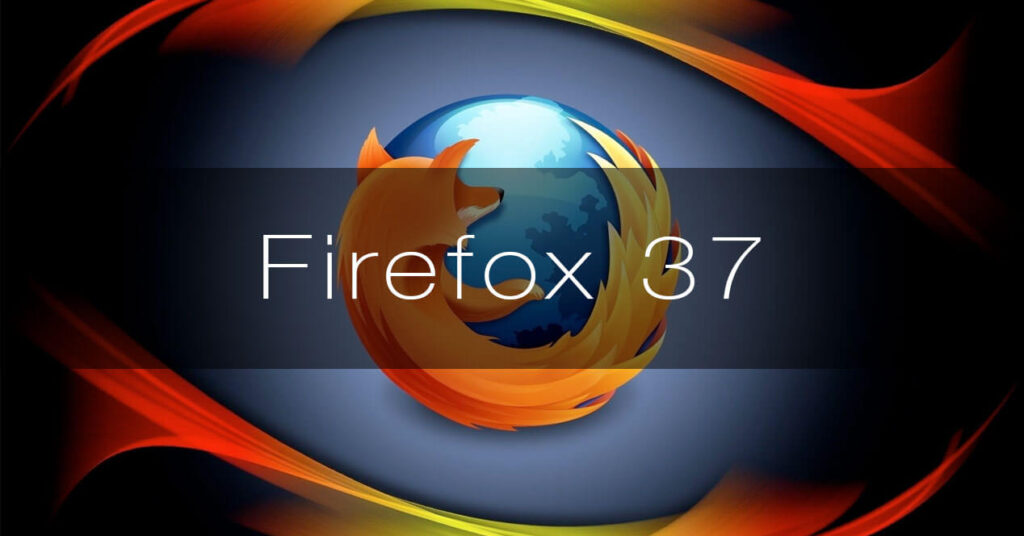 Install FireFox 37 For Ubuntu
Install FireFox 37 For UbuntuHello everyone, how are you all doing today? I hope you are all having a great start to your weekend. My Friday so far is going pretty well, I just opened a beer, what more can I ask for now? Lol anyway, today we will focus on the brand new FireFox 37 browser for Linux, read on…
Mozilla has launched the latest iteration of its Firefox browser, bringing it to version number 37 for both desktop (Windows, OS X, and Linux) and Android platforms.
Firefox 37 introduces some tweaks in the URL bar, adds new locales, and improves download performance and more, as per Firefox’s release notes for desktop and mobile.
As for the desktop platform, the Firefox 37 browser version now sets Yandex as the default search engine for the Turkish locale, while Bing search will now be using HTTPS for secure searching. Fake and fraud websites are also better handled by the browser’s new OneCRL centralised certificate revocation. The company has also added a new Heartbeat (https://wiki.mozilla.org/Advocacy/heartbeat) user rating system for users to provide feedback about Firefox.
What’s New in Firefox 37 For Ubuntu
Heartbeat
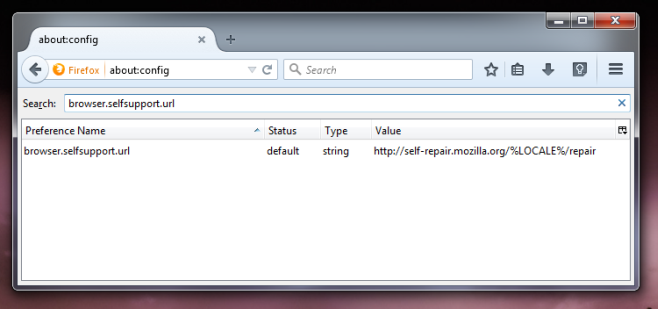 Install HeartBeat for Ubuntu
Install HeartBeat for UbuntuThis is Firefox’s new way for getting feedback from users on how well the browser is performing. It seems to be enabled by default and if it gets annoying (as any pop-up can), you can disable it by going to about:config and setting the value of browser.selfsupport.url to “”
Animations Panel In Inspector
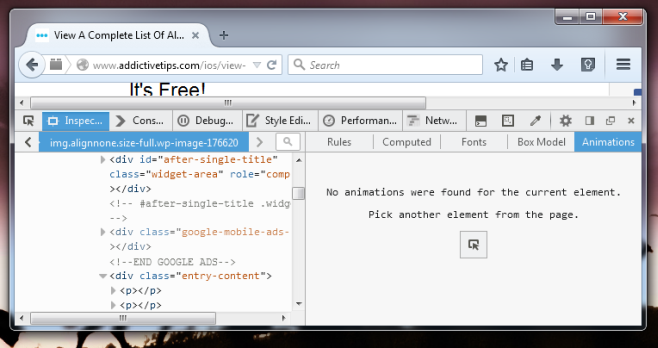 Firefox 37 Animations Panel Inspector Feature
Firefox 37 Animations Panel Inspector FeatureThere’s a new tool for working with web animations. Developers can access it from the Inspector. It appears next to the Rules, Computed, Fonts, and Box Model tabs when you open the inspector and select an element. With it web developers can now use web technologies instead of plug-ins to create complex animations.
[contentblock id=2 img=gcb.png]
Security Tab In Inspect Panel
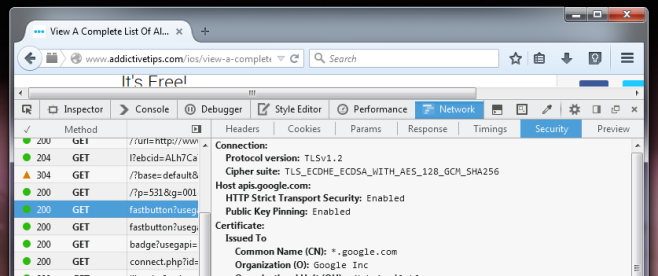 Firefox 37 Security Tab Feature
Firefox 37 Security Tab FeatureIf you select the Network tab in the Inspect panel and select a request you will see a new tab in the right-side panel called Security. Developers can view information about certificates and the host from it.
Other changes in Firefox 37 for Linux:
- HTTPS for secure searching on Bing
- Improved protection against site impersonation
- Support for encryption traffic over HTTP/2 AltSvc
- Media Source Extensions (MSE) API to allow native HTML5 playback on YouTube
- User availability improvements in Hello chat
Remember to like our facebook and our twitter @ubuntufree for a chance to win a free Ubuntu laptop every month!
Quick Links: Download NitroShare App | Download Latest Intel Linux Graphics Drivers For Ubuntu | Download Ubuntu 15.04 wallpaper | Top 5 iTunes Alternatives On Chrome OS | Top 5 Microsoft Office Alternatives On Ubuntu| | Download Free Ubuntu eBooks | Cute Girl Wallpapers For Ubuntu | Black Wallpapers For Ubuntu | Turn On Automatic Security Updates For Ubuntu Servers
Today’s Popular Linux Article: Install FatRat Download Manager




